In order to install custom xperia rom you ,must have your device
pre-rooted. For tutorial on how to root please refer - how to root galaxy s advance.
Before you start you should DOWNLOAD the Xperia Custom Rom
Step 1: Turn OFF the device and boot into Recovery Mode by pressing
volume up + power + home buttons at the same time.
Step 2 : From the Recovery Mode boot into ClockWorkMod recovery.For
tutorials on how to boot in CWM recovery please refer to the post – How to boot into clockworkmod recovery in any android device.
Step 3 : Wipe “cache partition” as well as
“dalvik cache partition”.Then select “Install from sd
card”.
Step 4 : Navigate and choose the downloaded ZIP file
You can download paid android apps for free from our download page....



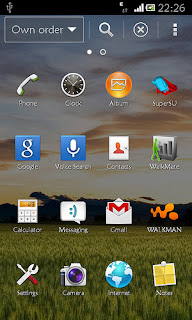
3 comments
The screen shots are wonderful.But does this has a small file size????
i am afraid if that small size can cause harm to my mobile.
NICE AND WONDERFULL