Most of the
android users now a day face the battery
life issues. In fact the overall android experience is being worsened. But
there are simple tips that can be used to extend the battery life of every
android smartphones.
Set Sleep Time
Several power management apps are available in the market that monitors
battery usage as well as other tasks which can be also used to set the time
when you go to bed as well as the time you wake up in the morning. This is a
pretty cool feature because these apps do not allow data to be transmitted
through the internet all the time. It keeps a regular schedule of time when
data can be transmitted. The good point is you will be updated at regular
timings and reduces the battery and data usage. Some of the power management
Apps are Tasker and easy battery saver.
Set the network mode accordingly
If you are having a 2G connectivity it is better to change
the network mode from GSM/WCDMA(auto mode) to GSM only from the options and if
are having a 3G connectivity select WCDMA only from the options, because this
will increase the network strength as well as increase battery life. Go to Settings »
Wireless controls » Mobile network » Network
mode.
Use Wi-Fi instead of cellular network
Maximising the use of Wi-Fi instead of cellular network can
ensure faster speed as well as improved battery life. Always upload data to you
Google account or any other service using Wi-Fi. Using the Web frequently,
using Wi-Fi can save more battery than using the cellular network.
Avoid the use of widgets in the home screen
Avoid the use of widgets and heavy themes. They are the key
users of the battery. If you are having AMOLED screen it is always recommended
to use black background instead of white. This can multiply the battery to
seven times
Turn of Wi-Fi and Bluetooth When Not in use
Turning on Wi-Fi or Bluetooth can almost drain the
battery easily because if it is not connected to a Wi-Fi network or other
Bluetooth devices it continues searching for the network or the device. To set
the preference Go to Settings » Wireless controls » Wi-Fi / Bluetooth
Adjust The Haptic Feedback Properites
Most of the android devices vibrates and lights up
the menu key, home key and back key while tapping on the screen or the keys.
You can change the haptic feedback light settings from Settings »
Display » Touch key light duration and the vibration
settings from Settings » Sound. For longer battery life it is recommended
to minimise the vibration intensity as much as possible.
You can download paid android apps for free from our App download page.Click here to visit.
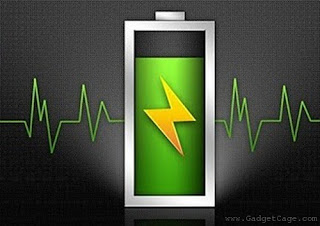
2 comments
I am also sharing a website How to charge tablet battery How to increase and safe Tablet Battery Life increase and safe android tablet battery lifeand there are a group of tablet battery gurus that have a very profound knowledge of tablet batteries and are determined to help people in understanding the best ways to get the maximum out of the batteries of their favorite devices .Need more information and more knowledge and how to safe battery life …..visit here http://www.tabletbatteries.net/
I am also sharing a website How to charge tablet battery How to increase and safe Tablet Battery Life increase and safe android tablet battery lifeand there are a group of tablet battery gurus that have a very profound knowledge of tablet batteries and are determined to help people in understanding the best ways to get the maximum out of the batteries of their favorite devices .Need more information and more knowledge and how to safe battery life …..visit here http://www.tabletbatteries.net/