
In this tutorial i am going to show you how to manualy turn on/off portable wifi hotspot in any android devices with images.I am gonna use samsung galaxy s advance for this purpose.First you will need an internet connection to turn on wifi hotspot.Now follow the steps below;
Step 1: Open settings
Step 2: Tap " wireless and network"
Step 3: Tap " Tethering and portable hotspot"
Step 4: Tap "Portable wifi hotspot"
Step 5: Tap "portable Wi-Fi hotspot" to turn ON/OFF portable
Wi-Fi hotspot.
You can visit our download page to download
paid android apps free of cost.to visit
click here

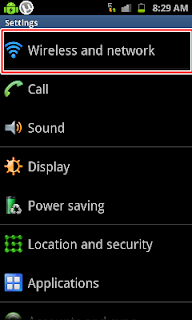

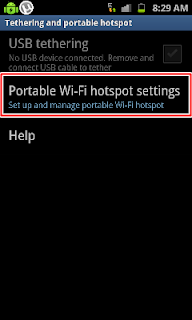

2 comments
how to create wifi hotspot on windows laptop
I am regular visitor of your blog post very nice. I am waiting of your next update about Portable Wifi Hotspot .Using such device is highly ideal while traveling or in urgent situations.